Proposal
Name:
One Button Studio
FiscalYear:
2017
Audience:
University Libraries
Submitter:
Moro, Crystal
Budget Manager:
Lynch, Beth
Project Manager:
Kornblau, Amy I
Proposal Approvers
Dept. Chair:
Hixson, Carol
Local IT:
N/A
Dean:
Hixson, Carol
Facilities:
N/A
OIT:
Bagdonas, Joseph A.
Proposal Funding
Year 1:
$ 0.00
Year 2:
$ 0.00
Year 3:
$ 0.00
Total:
$ 0.00
Proposal Funding versus Average

Questionnaire
Narrative
The FAU Boca Raton Campus currently does not have an open facility for all students to use to produce high-quality audio/video recordings, although these facilities are available for students at the Jupiter, HBOI, and Davie campuses. The One Button Recording Studio project will add easy-to-use equipment to the MultiMedia Lab (LY-124) in the Boca Raton Campus Wimberly Library to create professional video recordings. The central location and extended open hours of the Wimberly Library on the Boca Campus make it an ideal place for a recording studio for FAU students.
Here’s a short list of uses envisioned for this low-cost studio on the Boca Raton campus.
• Presentation practice (critique videos to improve final presentations)
• Practice for interviews or interview other people
• Project computer-generated visuals (i.e., PowerPoint) during the recording
• Produce pitch videos or elevator speeches
• Record skits
• Create individual or multi-participant videos
• Record assignments that require a demonstration of student learning through the creation and submission of a video
• Language practice recording and review
• Craft student organization videos (Greek life and other groups)
The One Button Studio (OBS) (http://onebutton.psu.edu/) was developed by Pennsylvania State University (PSU) and has been used at PSU and many other universities, including the University of Florida and Florida State University. The OBS includes lighting, audio, and cutting-edge video equipment. As an all-in-one setup, no experience is needed by students to create their recordings, and they need only to bring an 8 GB or larger USB drive with them to save their recording. The steps for students to follow to create a recording include plugging in their USB drive to turn on the lights and camera, hitting one button to start recording, delivering their presentation, and pushing the same button to end their recording. Students leave with their recording on their USB drive in MP4 format, which they can view or edit immediately. For a one-minute video showing the OBS and how it works go to: https://youtu.be/DYr-PlBHwpA or https://youtu.be/5Ovh9KJ25ow.
Features of the OBS include a video projector and projector screen (for narrating PowerPoints), lighting, a camera, USB port, and “One Button” to turn the recording both on and off. Due to the large footprint of the room (LY-124), the One Button Studio could be used for both individual and group presentations, including space for an audience, if desired. Future modifications to this studio could include the addition of green screen and blue screen effects.
Additional One Button Studio example videos from PSU:
https://www.youtube.com/playlist?list=PL7uzJyX91Q4ah-031woCl4eBEQBKCz-LF
Hardware Requirements
1. (x1) Rode NTG-2 Battery or Phantom Powered Condenser Shotgun Microphone @ $269.00 each
2. (x1) Audio-Technica AT8313-25 XLRF - XLRM Balanced Microphone Cable 25' (7.6 m) @ $8.50 each
3. (x1) Behringer XENYX 502 5-Channel Compact Audio Mixer @ $39.99 each
4. (x1) Hosa Technology Stereo Mini Male to Stereo 1/4" Male Cable - 10' @ $5.95 each
5. (x1) Canon Camera @ $1099.99 each
6. (x1) HDMI Coupler @ $2.47 each
7. (x1) Blackmagic Design H.264 PRO Recorder @ $470.25 each
8. (x1) Mac Mini @ $1,296.00 each
9. (x1) USB Hub @ $22.95 each
10. (x1) USB Cable @ $3.09 each
11. (x2) USB Extension Cable @ $3.99 each | Total = $7.98
12. (x1) Powermate USB button @ $38.00 each
13. (x1) Surge Protector @ $28.99 each
14. (x2) HDMI Cable @ $15 each | Total = $30.00
15. (x1) OBS Cabinet @ $2,032.00 each
16. (x1) Apple Mini DisplayPort to VGA Adapter @ $29.00 each
17. (x1) Genaray SpectroLED-14 Three Light Kit @ $674.70 each
18. (x4) Smart Home light switches @$49.99 | TOTAL = $199.96
19. (x1) PowerLinc Modem - INSTEON USB Interface (Dual-Band) @ $79.99 each
20. (x5) Adjustable Arm @ $127.88 each | TOTAL = $639.40
21. (x5) Adjustable Arm Clamp @ $39.95 each | TOTAL = $199.75
22. (x1) Heavy-Duty Flex Arm for Clamp @ $31.88 each
23. (x1) Arm Adapter @ $12.00 each
24. (x1) Manfrotto 16 mm Female Adapter with 3/8" Screw and 80 mm Disc @ $19.95 each
25. (x1) Pearstone DUSM-1 Universal Shock Mount for Camera Shoes and Boompoles @ $39.95 each
TOTAL HARDWARE: $7,281.74 **** whole dollar amount: $7,282.00***
Software Requirements
Indigo Software $249.95 (x1)
TOTAL SOFTWARE: $249.95 ***whole dollar amount - $250.00 ***
Other Costs
1. (x1) Shipping @ $14.50 each
2. (x1) Shipping @ $200.00 each
3. (x1) Stage lighting piping system @ $3,600.00 each
4. (x1) Electrical work for outlets @ $3,900.00 each
5. (x1) Installation of piping @ $1,600.00 each
6. (x1) wall patching and painting @ $800.00 each
7. (x1) contingency for electrical work @ $990.00 each
TOTAL OTHER: $11,104.50 ***whole dollar $11,105.00***
Timeline
The hardware can be purchased and installed as soon as funds are available and times are coordinated with the vendor.
Sustainability
Hardware will have to be maintained and replaced as necessary with Tech Fee funding or library funds.
Implementing Organization
FAU Libraries Information Technology Department
Proposal Budget
|
Fiscal Year 1 |
Fiscal Year 2 |
Fiscal Year 3 |
Total |
| Hardware One-Time |
$ 0.00 |
$ 0.00 |
$ 0.00 |
$ 0.00 |
| Hardware Recurring |
$ 0.00 |
$ 0.00 |
$ 0.00 |
$ 0.00 |
| Software One-time |
$ 0.00 |
$ 0.00 |
$ 0.00 |
$ 0.00 |
| Software Recurring |
$ 0.00 |
$ 0.00 |
$ 0.00 |
$ 0.00 |
| Personnel One-time |
$ 0.00 |
$ 0.00 |
$ 0.00 |
$ 0.00 |
| Personnel Recurring |
$ 0.00 |
$ 0.00 |
$ 0.00 |
$ 0.00 |
| Other One-time |
$ 0.00 |
$ 0.00 |
$ 0.00 |
$ 0.00 |
| Other Recurring |
$ 0.00 |
$ 0.00 |
$ 0.00 |
$ 0.00 |
| Totals |
$ 0.00 |
$ 0.00 |
$ 0.00 |
$ 0.00 |
Supporting Documentation